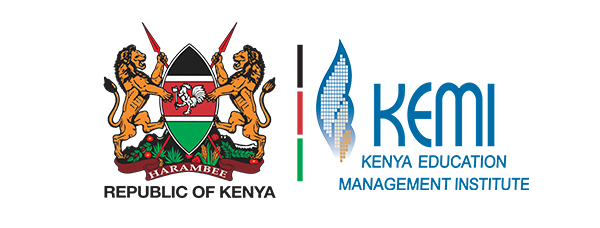Please Follow the steps below to register for our Courses
Steps:
1. Go to our KEMI Payment Portal
2. Log in to the payment portal with your e-citizen Credentials
3. Click New trainee and enter your TSC NO/PF NO (Mandatory)
4. Fill the form step 1 to 3 ensuring you have entered the correct details (Please verify that your names are correct.)
5. Proceed with payment
Nb: When you choose Mpesa you are given two options.
a) Initiate Method – This is the fastest method and best option. It just requires you to enter the mpesa pin when you initiate to the number
If option one fails scroll down and use the second option
6. Submit the filled form ( This is mandatory )
NB: Incase you don’t have an eCitizen account, Please follow this link to create the eCitizen account